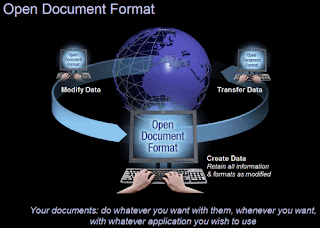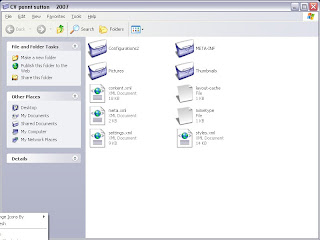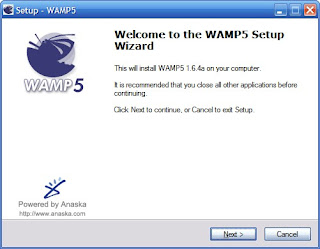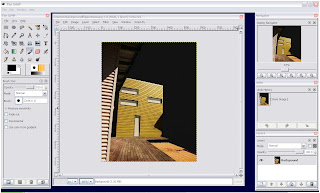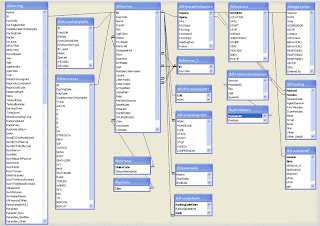We are subjected again to daylight saving here in Western Australia and nobody I know is in favour of it.
The image to left says it all- a blazing sun that you wish would just disappear at the end of a long hot day.
The best part of the day here in WA in the summer is the early morning and you will find literally thousands of poeple up and about early walking. exercising etc before work.
Daylight saving just reduces that opportunity by removing an hour of time before people have to get to work. The urge to jump on the civil disobedience boat and refuse to wind the clock forward must be so tempting.
It is just not a sensible idea in a state that is so hot and already has more sunlight in the day than other parts of Australia.
The opposition leader here in West Australia is due to lodge a private members bill to have a referendum due after a three year daylight saving trial brought forward.
You can indicate your support for this bill by going to the following address. http://www.loop.wa.gov.au/feedback.asp
This is what I said:
"I am a resident of Albany and I am writing to offer my support for your private member's bill to force an earlier referendum on daylight saving.
I, and many, many people I have spoken to, are vociferously against daylight saving and are appalled at the thought that we may have to suffer for another two summers before we have the opportunity to yet again vote "No"."
If you agree with the sentiment of this post:
http://thewizardalbany.blogspot.com/2007/10/help-to-get-rid-of-daylight-saving-in.html
I would urge you to send it to other people on your network so as they can also lodge their support for the referendum being brought forward and the likelyhood of daylight saving ever occurring in West Australia again removed with a resounding "No" vote!
This is the 100th post on this blog!