
I decided today that it was time I gave Emacs a try as I have heard so much about it.
I cranked up Synaptic and installed Emacs along with a host of other bits and pieces it felt were also necessary.
Opened a terminal typed in Emacs and after a few seconds a window popped up with a great looking welcome logo etc.
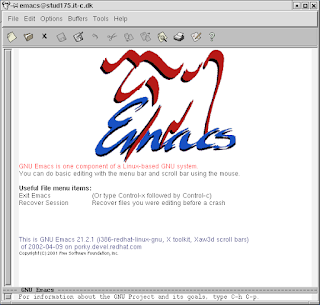
But just a bunch of little rectangles and no text unlike the image to the left!!!!!
Boy was I disappointed!
Anyway after an hour or so I found the fix for it! - and I thought I would post it as it took me a little while to find a solution.
Turns out it is an X11 issue that was unresolved in Edgy Eft but that has now been addressed in Fiesty Fawn!
My thanks to arnieboy at the Automatix forum!
1. Open xorg.conf as root
sudo gedit /etc/X11/xorg.conf
2. Find all instances of
/usr/share/X11/fonts/
3. and change them to
/usr/share/fonts/X11/
4. So the entries should now look like
FontPath "/usr/share/fonts/X11/misc"
5. rather than
FontPath "/usr/share/X11/fonts/misc"
6. Save the new version of the xorg file and restart your computer and you should be in business





No comments:
Post a Comment